Cybersecurity is currently at the top of the list of operational priorities for organizations today. High-profile data breaches have taught the lesson that data and personally identifiable information (PII) protection must come first.
Phishing is one of the most common forms of cyber attacks. Nearly 80% of security incidents are caused by a phishing attack. These attacks can be difficult to counter because they rely more on human fallibility than on the strength of your systems. This phishing overview provides a quick primer on the subject and explains how to avoid such attacks.
What is phishing?
Fraudulent communications that appear to come from a trusted source is known as phishing. It is usually done via email. The goal is to steal sensitive data such as credit card numbers and login information, or to install malware on the victim’s computer. Phishing is a common type of cyber attack that everyone should be aware of in order to stay safe.
So, how are you at risk?
Phishing uses email, phone, or text to trick people into providing personal or sensitive information, such as passwords, credit card information, and social security numbers, as well as information about a person or organization. Phishing attackers pose as legitimate representatives in order to obtain this information, which is then used to gain access to accounts or systems, frequently resulting in identity theft or significant financial loss.
The history of phishing
The term “phishing” was coined to describe a program created by a Pennsylvania teen known as AOHell.
Back in the early to mid-1990s, the only Internet option was to pay for ‘dial-up’ access. Those who were hesitant to pay for Internet access had the option of a thirty-day free trial to access the Internet via an AOL floppy disc. Some discovered a way to change their screen names to appear as AOL administrators. They would “phish” for log-in credentials using phony screen names in order to continue using the Internet for free. This was the origin of phishing.
The love bug of 2000
Beginning in the Philippines, the message body simply stated, “Please check the attached LOVELETTER from me.”
Those who opened what they thought was a harmless.txt file, only to unintentionally release a worm that caused damage to the local machine. The worm overwrote image files and sent a copy of itself to all of the user’s Outlook contacts.
Phishing today
Instead of providing free Internet access, a phishing attack now has the potential devastate the global economy. Why put in the effort to breach a firewall when a well-crafted phishing email can be just as effective in gaining access to sensitive data?
How does phishing work?
A phishing attack begins with a message sent via email, social media, or another form of electronic communication. Phishing is mostly based on human interaction and manipulation, with victims unknowingly clicking on a malicious phishing link or providing information to an attacker.
The goal is to obtain passwords or personally identifiable information. Phishing attacks frequently attempt to impersonate tech support, financial institutions, or government entities.
A phisher may use public resources, particularly social networks, to gather background information about their victim’s personal and professional history. These sources are used to collect information such as the potential victim’s name, job title, email address, and interests and activities.
This information can then be used by the phisher or phishing website to create a reliable fake message.
Typically, the victim receives emails that appear to be from a known contact or trusted organization. Attackers frequently also create fake phishing websites that appear to be owned by a reputable entity, such as the victim’s bank, workplace, or university. Attackers attempt to collect private information such as usernames and passwords, as well as payment information, via these websites.
Some phishing emails can be identified because of poor copywriting and incorrect font, logo, and layout use. Many cybercriminals, on the other hand, are becoming more skilled at creating authentic-looking messages and are employing professional marketing techniques to test and improve the effectiveness of their emails.
Phishing techniques
Phishing can be accomplished by using a variety of tools and techniques. Here, we highlight the most common tools and techniques used in a phishing scam:
1. JavaScript
JavaScript can be used to display a picture of a valid URL in a browser’s address bar. Hovering over an embedded link reveals the URL, which can also be changed using JavaScript.
2. Link manipulation
Link manipulation, also known as URL hiding, is present in many common types of phishing and is used in a variety of ways. The most basic approach is to create a malicious URL that appears to be linking to a legitimate site or webpage, but the phishing link points to a malicious web resource.
3. Link shortening
Link shortening services can be used to conceal the link’s destination. Victims have no way of knowing whether the shortened URLs lead to a legitimate or malicious web resource.
4. Homograph spoofing
Homograph spoofing relies on URLs that have been created with different characters to look exactly like a trusted domain. For example, attackers may register domains with slightly different character sets that are close enough to well-known, established domains.
5. Covert redirect
Another phishing technique involves a covert redirect, which occurs when an open redirect vulnerability fails to check if a redirected URL points to a trusted source. In this case, the redirected URL phishing link is an intermediate, malicious page that solicits authentication information from the victim.
6. Content injection
Content injection is a phishing technique in which the phisher modifies a portion of the content on a reliable website’s page to lead the user to a page outside the legitimate website where the user is then asked to enter personal information.
7. Malvertising
Malvertising is a type of malicious advertising that includes active scripts that are designed to download malware or force unwanted content onto your computer.
8. Malware
Malware is typically attached to emails sent to users by phishers. The malware will begin to function once you click on the link.
9. Ransomware
Ransomware prevents users from accessing a device or files until a ransom is paid.
Types of Phishing Attacks
Businesses should be prepared for the following types of phishing attacks:
1. Spear phishing
Spear phishing attempts are directed at specific people or groups of people. They may include the recipient’s name, position, company, or any other information that would reassure the potential victim. Messages like this inform the attacker whether an email address is active and whether the recipient is likely to accept the first email as legitimate.
2. Whaling
Whaling is a type of spear phishing that targets high-level employees such as executives or directors. They frequently have access to the most valuable information in a company, making them attractive targets for attackers.
This information can be sold to bad actors, or it can be used to trick high-level employees into wiring large sums of money into the attacker’s account.
3. Clone Phishing
Clone phishing, like spear phishing, is typically targeted at a small group of people because the attacker sends a duplicate email to the recipients. Employees are more likely to relax their guard when they receive the second email because the first one was genuine.
4. Smishing (SMS Phishing)
Smishing is the text-messaging equivalent of phishing. They could also be more general, claiming to be from their bank or Amazon. The SMS text message will direct users to call a bogus number and provide sensitive information, or to click on a link that will install malware on their device.
5. Vishing (Voice Phishing)
Vishing or voice phishing is phishing done over the phone, often from spoofed phone numbers. In order to obtain personally identifiable information from the recipient, the attacker typically poses as someone from a legitimate business, such as a bank or retailer.
6. Pharming
Pharming is a type of phishing attack that redirects users from a legitimate site to a fraudulent one by using DNS cache poisoning. This is done to trick users into attempting to log in to the bogus site using their personal credentials.
How to successfully identify a phishing attack
Threats
Emails that threaten negative consequences should be viewed with caution. Another strategy is to create a sense of urgency in order to encourage or demand immediate action.
Message format
A message written in inappropriate language or tone is an immediate indication of phishing. If a coworker sounds overly casual, or a close friend uses formal language, this should raise a red flag.
Requests that are unusual
If you are required to perform non-standard actions in response to an email, this could indicate that the email is malicious.
Errors in linguistics
Most businesses have spell checking enabled in their email clients for outgoing emails. As a result, emails with spelling or grammatical errors should be treated with caution, as they may not have come from the claimed source.
Web address inconsistencies
Look for mismatched email addresses, links, and domain names to identify potential phishing attacks. To see the actual link destination, recipients should always hover over the phishing link in an email before clicking it.
Request for credentials, payment details, or other personal information
In many phishing emails, attackers create fake login pages that are linked from official-looking emails. A login box or a request for financial account information is usually present on the bogus login page. The recipient should not enter login information or click the link if the email is unexpected.
How to prevent phishing attacks
Here are a few steps companies can take to reduce the risk of phishing attacks:
- Spam filters can be used to protect against spam emails. In general, the filters evaluate the message’s origin, the software used to send the message, and its appearance to determine whether it is a spam.
- Change the browser settings to prevent fraudulent websites from opening. Browsers maintain a list of fake websites; when you try to access one, the address is blocked or an alert message is displayed.
- Changing passwords on a regular basis and never using the same password for multiple accounts is one way to ensure security. For added security, websites should implement a CAPTCHA system.
- Banks and financial institutions use monitoring systems to prevent phishing. Individuals can report phishing to industry groups, which can then take legal action against these fraudulent websites.
- Employees should receive security awareness training to help them recognize risks like a phishing link.
- To prevent phishing, changes in browsing habits are required. Always call the company before entering any information online if verification is required.
- Hover over the URL first if there is a link in an email. Secure websites with valid Secure Socket Layer (SSL) certificates start with “https.” Eventually, all websites will be required to have a valid SSL certificate.
FAQs:
1. What damage can phishing attacks cause to an organization?
There are many phishing examples pointing to the ways that a phishing attack can affect a business :
Data error
A hacker can gain access to an organization’s data and system by clicking on a malicious link in a phishing email. They are then free to do whatever they want, such as steal for further criminal purposes, corrupt, and delete.
Reputation damage
Companies suffer reputational damage as a result of a data breach caused by a phishing scam.
Direct financial loss
Additional funds will be required to manage identity protection and compensation for customers or employees whose data was stolen as a result of a phishing attack. Funds could also be transferred out of a company’s account through phishing impersonation.
Productivity decrease
After a successful phishing attack, a significant portion of a company’s time will be spent attempting to recover lost data and investigating the breach.
Financial sanctions
In addition to the direct monetary loss from failing to defend against phishing, an organization may face heavy regulatory fines for mishandling customer data.
Theft of intellectual property
Research and development, new technology, and trade secrets all receive significant investment. When these are jeopardized, the businesses involved may suffer a setback and become less competitive.
What steps can you take if you think you have been phished?
- Stay calm. It is important to know what is phishing in cyber security. Simply opening and reading a phishing email will not harm your computer. Only after you unzip the file and open the document or program inside are you likely to be compromised.
- If you believe you have been phished, disconnect your computer or device from the Internet or network right away.
- Inform your boss. A company with a good phishing policy should not hold the employee responsible.
- Run a virus scan on your computer, especially if you opened an attachment.
- Alter your usernames and passwords. To be safe, change all user/passwords for important sites such as work email, bank accounts, and social media if the phishing email directed you to a bogus site and asked you to enter your credentials.
- Forward the email to IT. The simplest method is to copy and paste the phishing email into a new email and send it.
- Report the email as phishing. Forward the email to the Anti-Phishing Work Group.
- Inform the company or individual who appeared to be the sender of the phishing email.
- Assess your company’s vulnerabilities. It may be time to strengthen anti-phishing policies and incorporate real-world simulations to help prevent further cyber attacks from phishing websites.
How can cybersecurity practices prevent Phishing?
The following ways show how cyber security can prevent different types of phishing attacks:
Create strong passwords
Making passwords difficult to guess is one of the simplest, most cost-effective, and most effective methods of avoiding cyber theft. Another option is to require your employees to use a passcode instead of a password.
Maintain critical system patches
This necessitates regular (recommended monthly) updates to security patches as well as ongoing monitoring for new trending cyber attacks.
Establish policies for employees to follow before sharing any data
Organizations should enact a mandatory verification-seeking policy outlining the requirements and tasks that employees must complete before sharing any data, information, funds transfer, file sharing, and so on.
Improve email security
To limit malware phishing attacks, businesses should constantly monitor and reinforce stringent information security protocols. This can include installing virus/ malware scanners for emails, links, downloads, and so on.
Install SPAM filters
Before they cascade further in various email boxes within organizations, phishing emails can be caught in filters and effectively dealt with the right set of actions.
Limit access to sensitive data
Limit access to only those employees who require it. To further protect against unauthorized access by phishing websites, an organization can implement time-bound access.
Implement web filters and encryption
The deployment of web filters within an organization’s security network greatly improves the filtration and blocking of malicious websites. In addition, all sensitive data should be encrypted to provide a second layer of security in the event that the data is compromised.
What is the difference between spam and phishing?
Spam is an unwanted, unnecessary message sent via the internet, whereas phishing is an attempt by attackers to obtain user credentials for malicious activity by posing as trustworthy entities.
The distinction between spam vs. phishing is that, while both can clog inboxes, only one (phishing) actively seeks to steal login credentials and other sensitive data. Spam is a marketing strategy that involves sending unsolicited emails to large groups of people. Spamming, while annoying, is not nearly as dangerous as phishing, which attempts to trick a user into disclosing sensitive information.