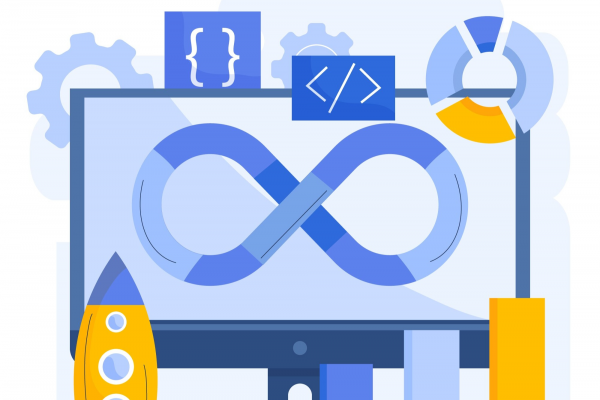Unlocking the power of software to meet your business needs can be an exciting journey. But it’s one that often brings up questions such as “Where do I start? Who should get involved? How can I make sure my search is successful?” Our businesses are growing, and with growth comes a need for new tools to help us reach our goals – but figuring out which system will suit us isn’t always straightforward!
Take heart; though it may not feel like it at first, choosing perfect-fit technology solutions doesn’t have to be intimidating or overwhelming.
How to Choose Correct Software for Your Business?
1. Assemble your participants
Getting your stakeholders aligned is a savvy strategy for choosing the right software solution. Make sure everyone involved in this decision has been considered and their opinions are heard – it makes all the difference.
Stakeholders vary depending on your organization’s size and structure and the software you use. Here is an illustration of a stakeholder:
Your immediate team: After all, they will utilize the program. You must be sure that the gadget will serve their needs and that they will be satisfied using it.
Managers of teams must be sure that the tool will provide the desired outcomes and improve their teams’ efficiency.
A security check: Does this program fulfill your security standards? It is something to be taken very seriously. If something doesn’t feel right, cyber security services should be involved.
Tech staff: Are there any technical stipulations? Do you require integration with additional tools? Again, providing feedback on how simple or difficult the program will be to deploy is crucial.
Your clients: Even though your consumers aren’t actively participating in the process, think about how it will affect them, especially if they’ll be using the software. When you choose marketing automation software, you should keep them in mind since your customer success and support teams may serve as their voice.

Image Credit:- ngDesk
2. What’s Your Objective?
Outline your requirements and be aware of your goals. You must be aware of the objectives the software solution must achieve, your pain points (the issues the new software solution is addressing), and the benefit of the solution.
Additionally, keep in mind that most individuals find change to be frightening. Therefore, include them in the decision-making process and their demands in the list of requirements to assist your team in accepting the impending shift. They should also participate in the system’s testing to ensure it performs better than the old one.
Take into account the following queries when you build the team:
- Who will do the assessments?
- What’s your schedule?
- Who makes the ultimate decision?
The procedure varies a little bit for each sort of buyer. You are acquainted with the desired program since you are an experienced customer. You’ve already used it, or you already have a system that needs to be upgraded or changed. Assess your present system. This comprises:
- Making a list of the aspects of the existing system that you like and hate
- Specifying what you wish to change
- And how you see making those enhancements
3. Start Searching
Let’s start brainstorming all the potential software solutions to get our project rolling. First, let’s compile a comprehensive list and organize them into an easy-to-read spreadsheet so we can evaluate each package later. Let’s focus on getting as many programs written down as possible. Include data and analytics services as well.
Of course, if you know what kind of system you need, you may search Google for it. However, remember that Google’s rating does not necessarily reflect how effective the product is! It doesn’t necessarily follow that the approach will work well for you just because the company’s marketers are skilled at what they do and can position their website at the top of Google’s results page.
You could also locate supplier listings in a trade publication or website if you operate in a specialized field.
4. Eliminate
It’s time to start narrowing down your incredibly lengthy list of contenders now that you have one.
The objective of this stage is to detect entries that are inappropriate swiftly. It is pointless to waste time analyzing a system that will ultimately be inadequate. To do this, go through the list one item at a time, focusing on a few specific needs from your checklist. An excellent place to begin is with:
Technological bend: If you’re running Windows and need a cloud-based solution, it’s time to simplify your search! Don’t waste any more of your valuable time considering software that isn’t compatible – let the elimination process begin.
Cost: Tough decisions are sometimes necessary regarding our finances, so if a price tag is too much for you, remember the figure and move on to other options.
Save yourself time and energy by quickly excluding any options that don’t match your criteria. Then, with some assessment, you’ll soon have a concise selection between 5-10 perfect choices.
5. Start the Trial
As time-consuming as it may be, the evaluation process still requires smartness. Focus on accessing each software based on your criteria – tough decisions have to be made when deciding which features are worth taking into account and where. Don’t forget about those you already pinpointed for the job.
The easiest way to evaluate software against your usability criteria is to test it first. However, the quickest method to determine the functional and reporting needs is to see a vendor demonstration. Aim to obtain both. Start with a demonstration before doing a test.
Make sure the presenter knows your functional needs when scheduling a demonstration. Then, they can only show you the features that apply to you. A script could be helpful to ensure that each vendor performs the same activities in the same sequence. You’ll find it simpler to compare systems as a result.
Conclusion
When searching for a new system, you must be sure to not only choose an appropriate package but also dedicate time and funds to its installation, integration with your current setup, and staff training. Additionally, don’t forget ongoing maintenance – all of this is essential in ensuring success!