With many users being unhappy with the way Twitter (now X) has been working lately, people have been desperately searching for a rival app. Meta has answered those prayers and brought out a new app called Threads, touted as the Twitter-killer app. So, the first question that comes to mind is – What is Threads?
A Brief Introduction
Threads is a dedicated messaging app designed for close friends and family. It is a more intimate and private space than Instagram, where users can share text messages, photos, and videos with their closest connections.
Threads is currently available for download on the App Store and Google Play. It is free to use and does not require a separate Instagram account.
You may think that Threads is similar to Instagram.
Threads differs from Instagram in a few ways.
- First, it is designed to be used with a smaller group of people.
- Second, it is more focused on messaging than on sharing photos and videos.
- Third, it has a number of features that are specifically designed for close friends and family, such as the ability to see when your friends are online and the ability to quickly and easily share photos and videos with multiple friends at once.
Key Features of Threads That Set it Apart
Threads has a number of features that make it a great way to stay connected with your closest friends and family. These features include:
- Close friends list: You can create a list of your closest friends and family members. Only the people on your close friends list will be able to see your Threads updates.
- Real-time status: You can see when your close friends are online and active. This makes it easy to start a conversation with them when they are available.
- Quick and easy sharing: You can quickly and easily share photos and videos with multiple close friends at once. You can also share messages, stickers, and GIFs.
- Private messaging: Threads conversations are private and encrypted. This means that only you and the people you are messaging can see them.
How to Get Started with Threads
Start using Threads by downloading the app from the App Store or Google Play. Upon downloading the app, you will need to log in with an Instagram account.
Once you have logged in, you will be able to create a list of your close friends and family members. You can also choose to sync your close friends list from Instagram.
To start a conversation with a close friend, simply tap on their name in your close friends list. You can then send them text messages, photos, videos, stickers, and GIFs.
Safety and User Controls on Threads
Threads has a number of safety features and user controls in place to protect users. These features include:
- Private messaging: Threads conversations are private and encrypted. This means that only you and the people you are messaging can see them.
- Blocking and reporting: You can block and report users who are abusive or who violate the Threads Community Guidelines.
- Parental controls: Parents can use parental controls to restrict what their children can see and do on Threads.
The Future of Threads
Threads is a new app, but it has the potential to become a popular social media platform for close friends and family. Instagram is constantly adding new features to Threads, so it will be interesting to see how the app develops in the future.
While X is still the most popular platform that offers users a great experience and a host of features, Threads is giving stiff competition to the social networking giant. It will definitely be interesting to see how the competition fares in the near future and how it will help customers get a better social media experience.
So the next time someone asks, “What is Threads?”, the answer will be, “It’s the next big thing in social media.”
For businesses, navigating the up and booming social media landscape can be a tedious task. With STL Digital’s Digital Experience services, make your business stand out and stay relevant on all social media.